Overview
Customize
Customize your own styles!
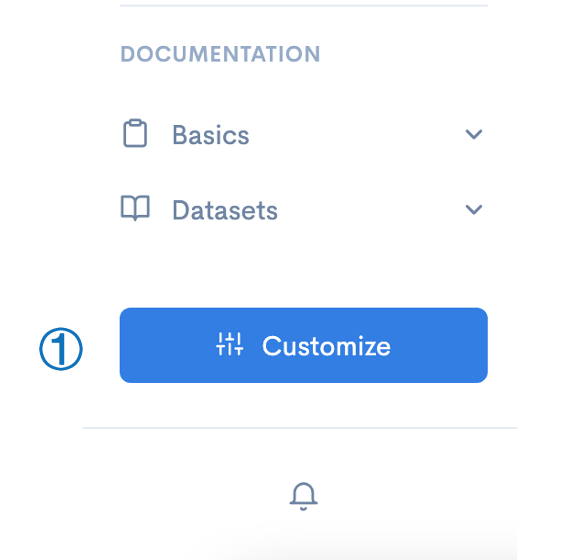
To customize your own themes, firstly you need to click on the "Customize" button on the sidenav, then a frame will show up on the right side.
Color Scheme
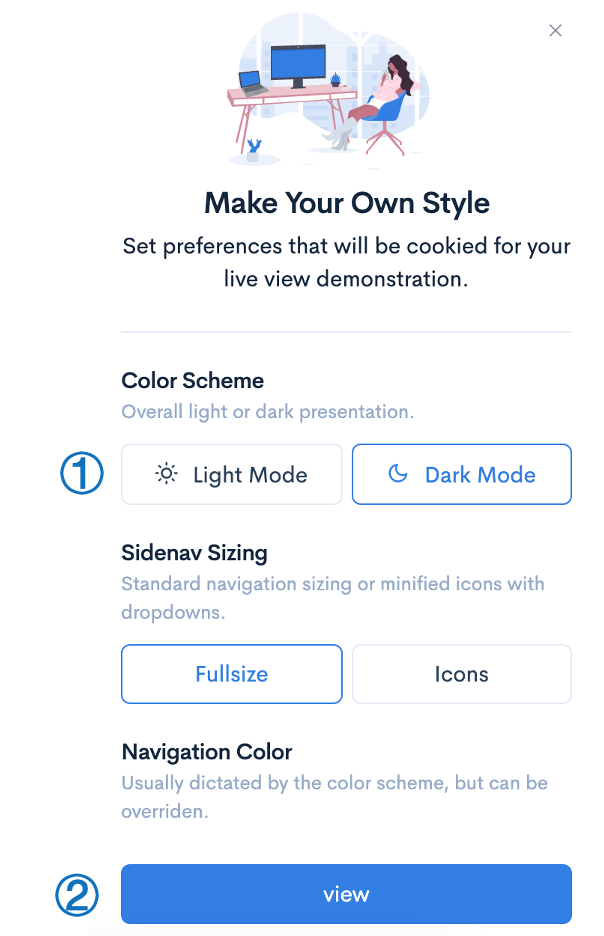
You can choose your colorscheme as "Light Mode" or "Dark Mode" by clicking on the corresponding button in the frame.
Then click on the "view" button to apply your changes.
This is how "Dark Mode" looks like
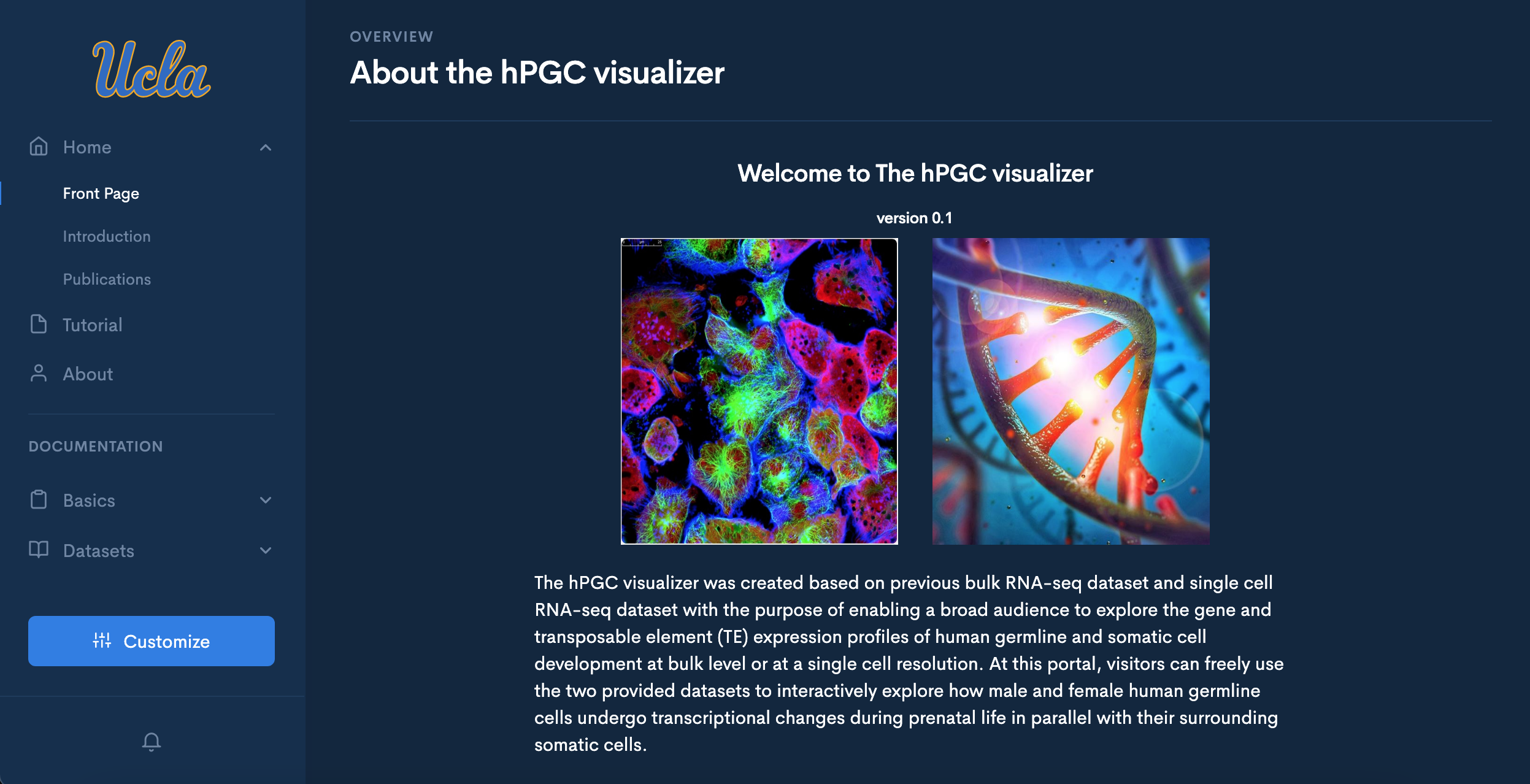
Navigation Color
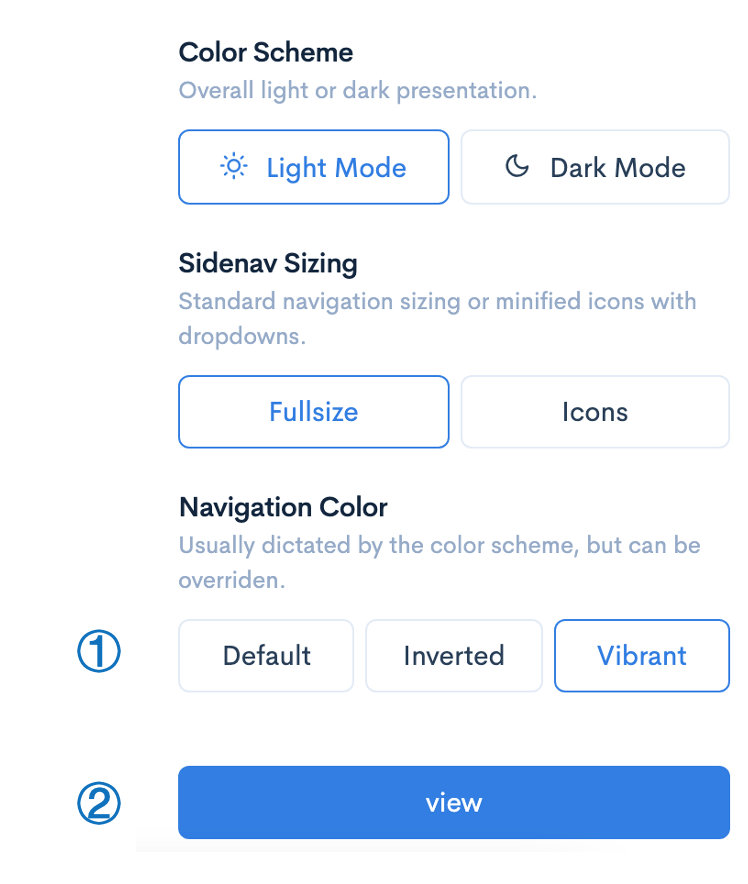
You change your sidenav color to "Inverted" or "Vibrant" by clicking on the corresponding button in the frame.
Then click on the "view" button to apply your changes.
This is how "Inverted" mode looks like
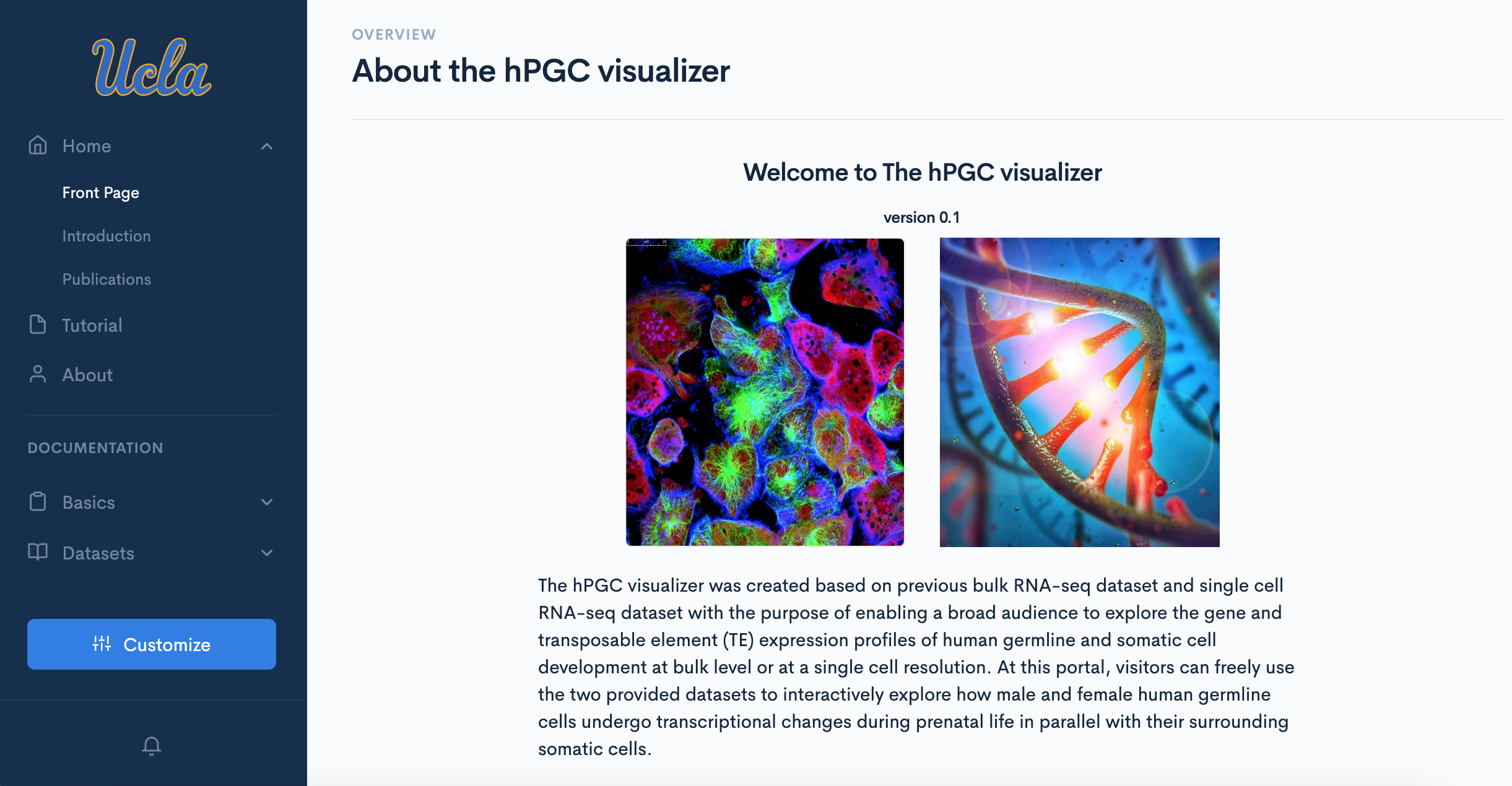
This is how "Vibrant" mode looks like
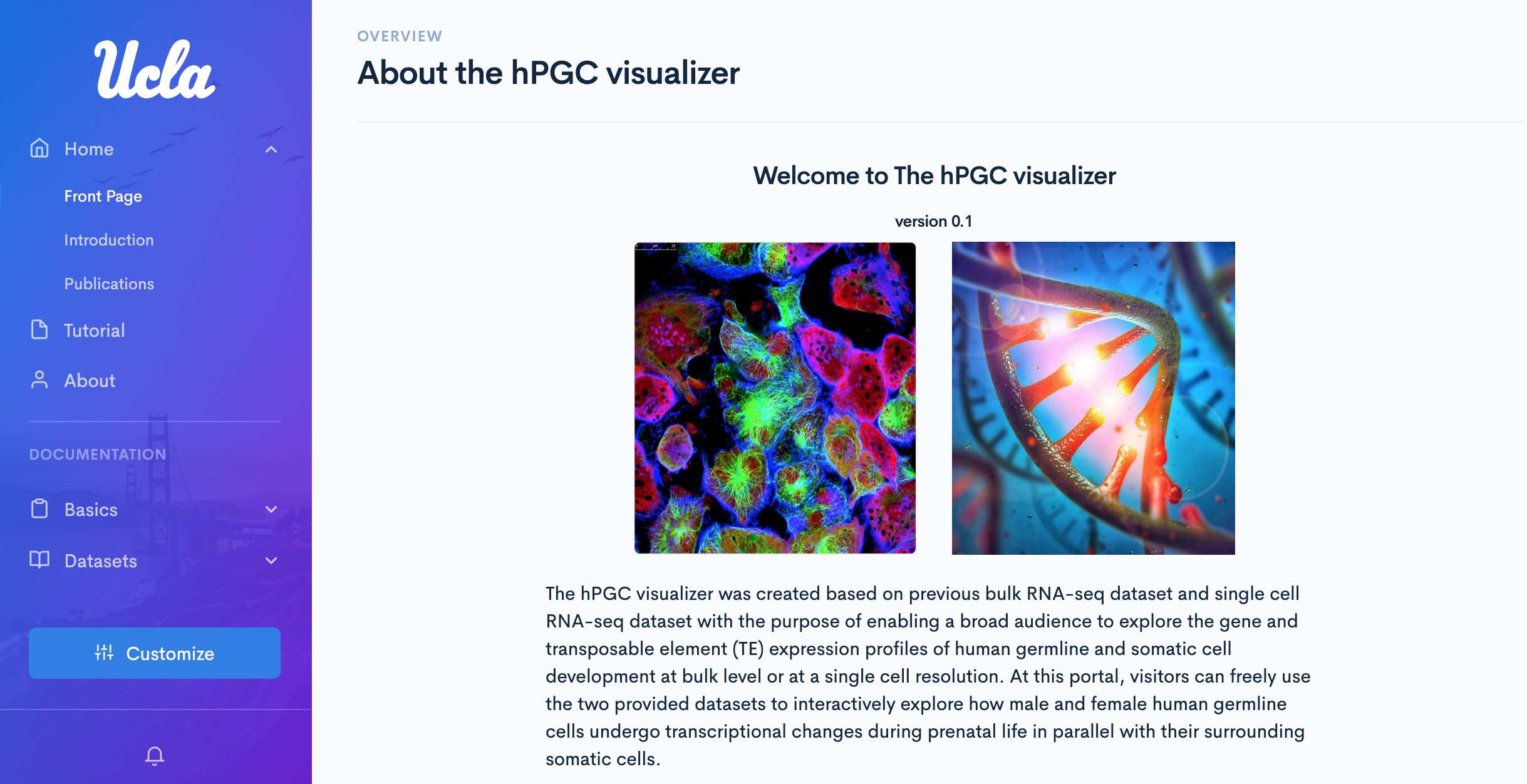
Ab Hadley
Looking good Dianna! I like the image grid on the left, but it feels like a lot to process and doesn't really show me what the product does? I think using a short looping video or something similar demo'ing the product might be better?